Setting to auto run
If you want DOFLinx to start automatically with windows so you don't need to run it prior to running FX3 or any other pinball simulator, follow these instructions
hit the windows key and search for
runand hitenter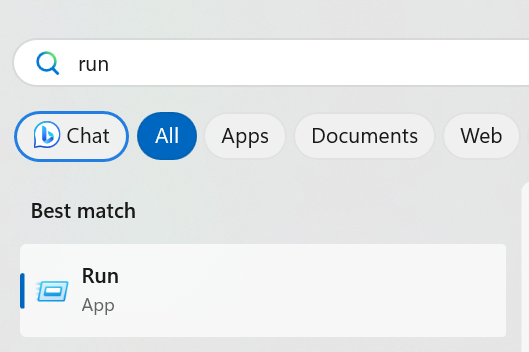
when the run dialog shows up, type in
shell:startupand hitok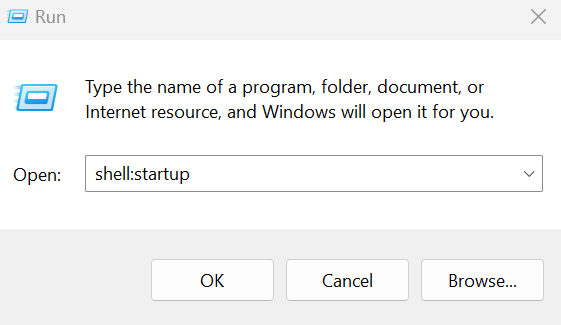
inside the startup directory, add a new shortcut:
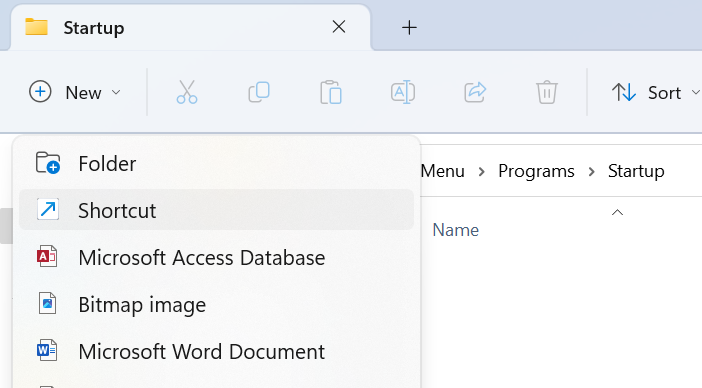
browse to the DOFLinx.exe file and click OK.
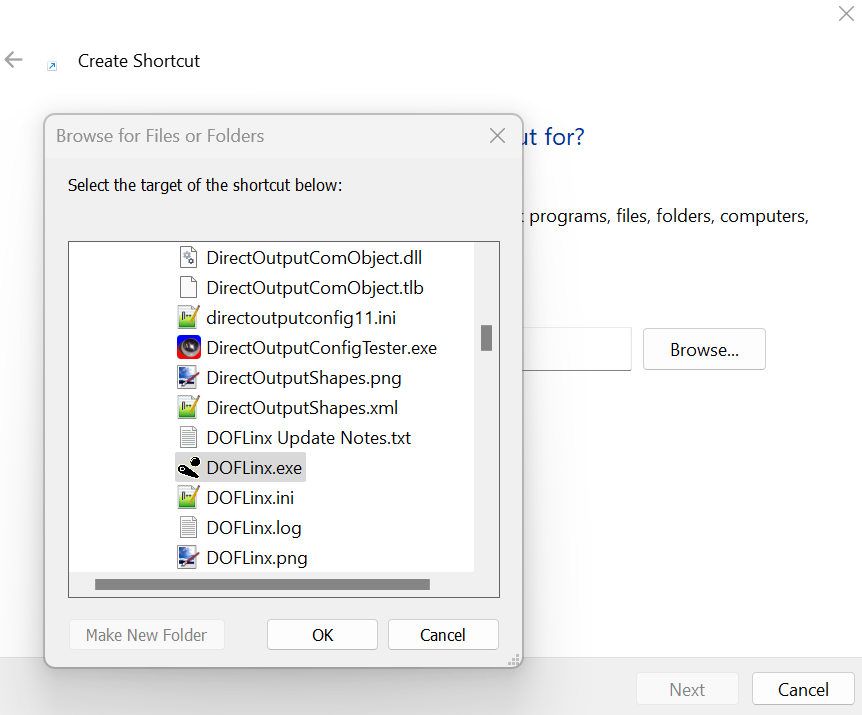
the end result should have a link to doflinx inside the startup folder. Now anytime you start your computer. DOFLinx will be automatically started and ready to go