PinOne Configuration Tool
Download the config tool here
Note, when upgrading from 1.18, you need to adjust your accelerometer as the new firmware updates the accelerometer to use raw values, which affects scaling
Configuring the PinOne board is designed to be extremely simple. Just plug the board into your PC via a USB connection and run the configuration utility. The most recent version can always be fetched directly here Once running, click the connect button and you should see all the options appear on the side menu so you can easily test and configure the board.
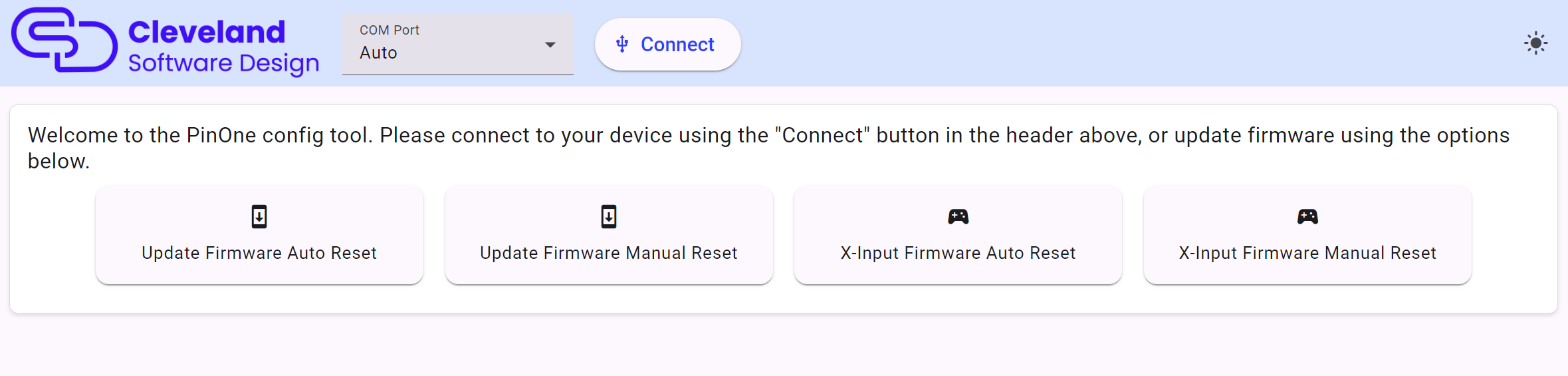
After Connecting
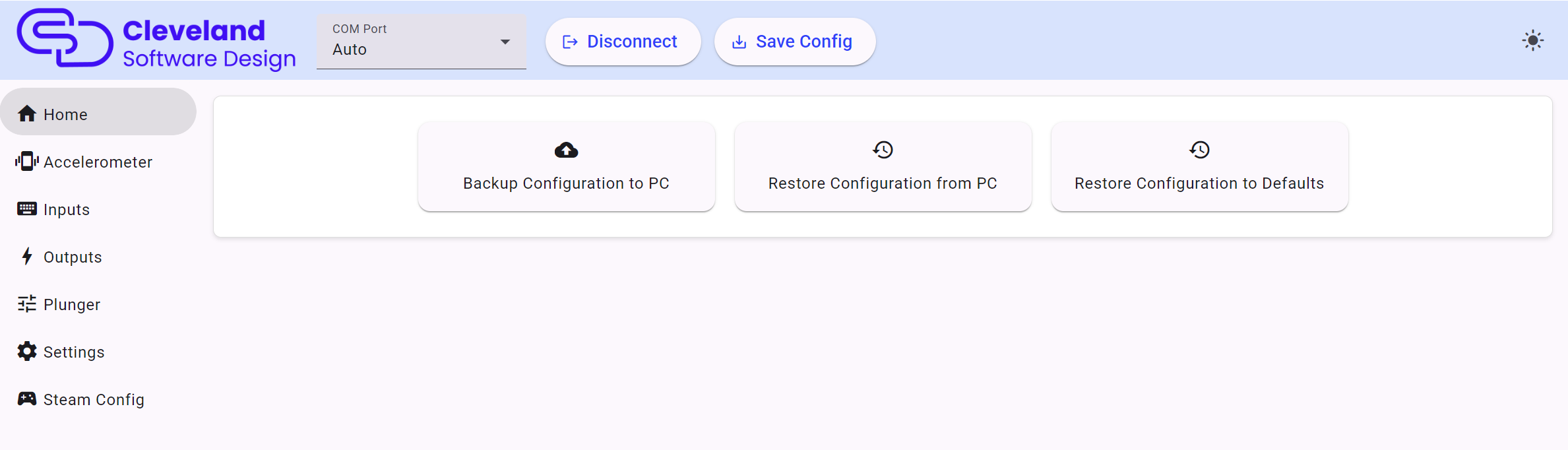
You can now access all the menus available to test and configure the PinOne board. You can also save a backup of the settings or restore settings to default.
Updating Firmware
Before you connect to the board. You are presented with four options to update the firmware. This is not something you need to do on a newly purchased board as it should already have the latest firmware installed on it.
The first option is to
Update firmware Auto ResetThis option will work on boards with a USB C type connection sold after December of 2024. If you have a newer board you can just click this button to install the firmware.The second option is the
Update Firmware Manual ResetWith this option, after you press the button you need to reset the PinOne board by pushing the reset button on the board itself. If you have the x-input firmware installed, you can reset the PinOne by pushing buttons 3-9 at the same time (details below)The third option is just like the first, but it installs the X-Input firmware. This is if you do not care to use all the DOF configuration tool features and just want a game controller that works with steam and VPX without any hassle. Just make sure your plunger and accelerometer are calibrated to your liking before installing this firmware as you cannot run the config tool anymore after doing this.
This installs the X-Input firmware in the same way option 2 above does.
Installing firmware on boards with X-Input installed
If you are on a newer version of the PinOne board with the USB C port, you can reset the board if it is in X-Input mode by pressing buttons 3-9 all at the same time. On the PinOne Mini Machine, this is all the buttons except for the two on the right side of the machine. Once you reset the board, you can then install the original firmware by using option 2 above.
Backing up and Restoring Configurations
Once you connect to the board, there is an option to backup and restore a configuration for your PinOne board. In case you ever need to replace your PinOne board due to failure, having a backup of your configuration can make replacing it a bit easier.