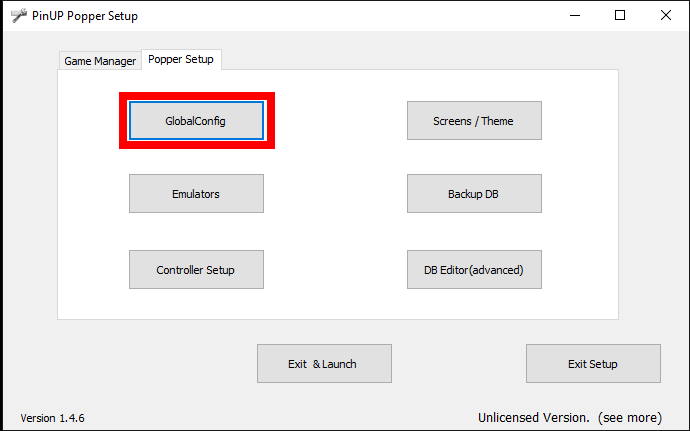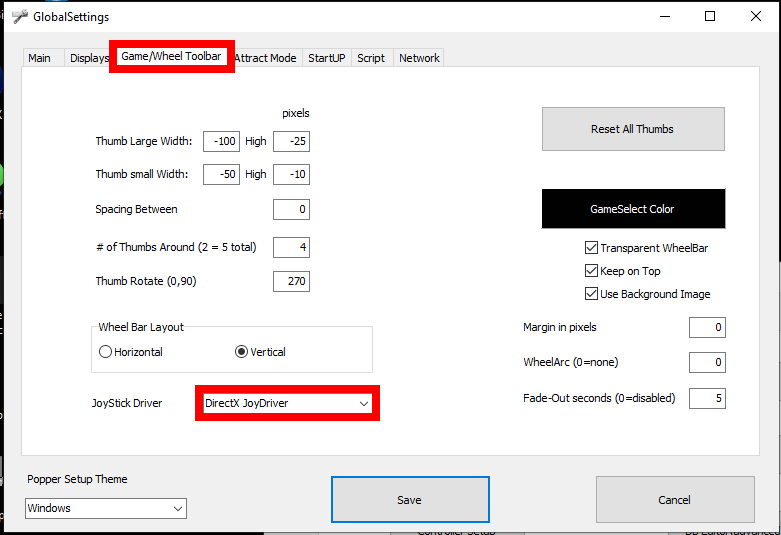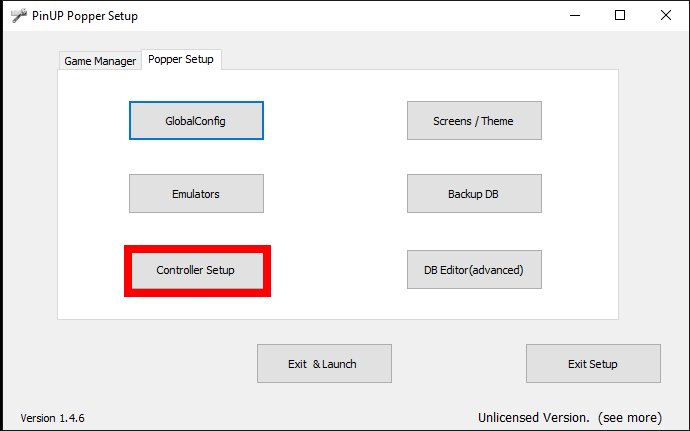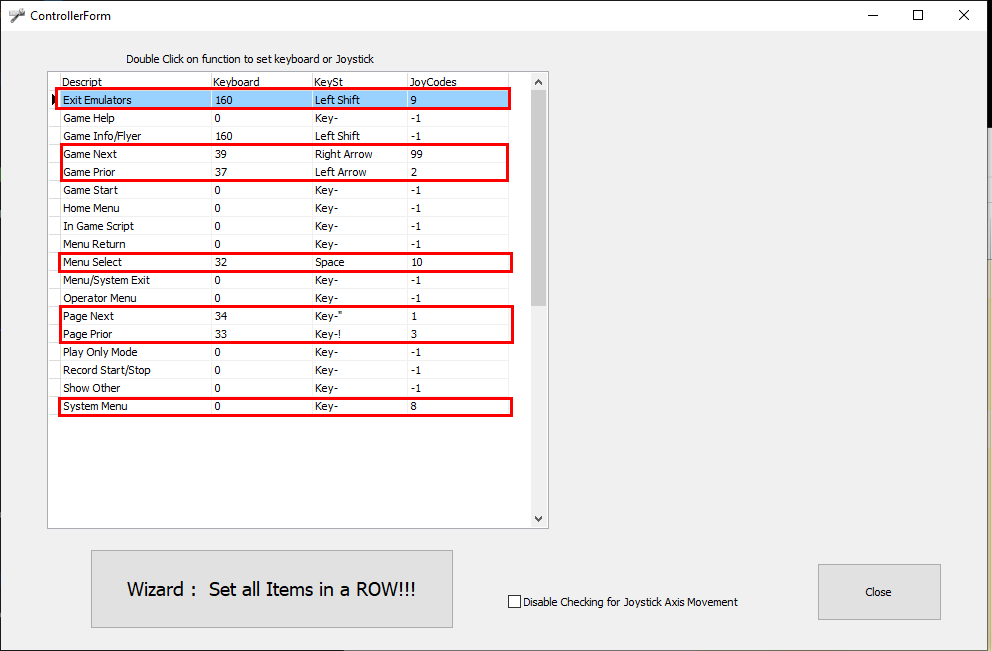Pinup Popper Setup
To set up the PinOne with Pinup Popper, you simply need to enter the config screen and follow the below steps:
Global Config Settings (GlobalConfig)
Go to the Global config menu and select the DirectX JoyDriver
Controller menu navigation (Controller Setup)
In order to properly navigate through the menus I have highlighted the buttons that are needed. There are other shortcut buttons that can be utilized, but I have found most of these options just overcomplicate navigation. All you really need is a button to select, a button to exit and a button to navigate around. For more complex setups more menu options might be necessary.