Plunger issues
Plunger and/or accelerometer not moving in game
If the plunger is not moving in game, but you can see it moving fine in the config tool, then first check that the calibration is done correctly. Ensure that the MinValue is less than the resting value and that the MaxValue is also much greater than the resting value as seen in the photo below.
The plunger actually disables the accelerometer when the plunger is not at the resting position to ensure that releasing the plunger does not cause a tilt event, and it ignores plunger movement when it's sitting near the resting position to maximize response time of the buttons. In normal operation the resting position is around 200, while the min should be around 80 and the max around 800. If the resting position is the same as the min position it messes up the algorithm to detect plunger movement which causes both the accelerometer and the plunger to not behave properly.
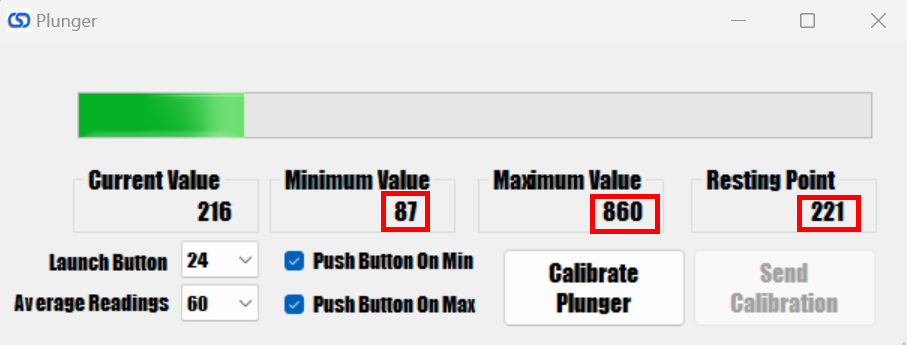
Checking proper operation in windows
- Click start and type "USB Game" and click on USB Game Controllers:
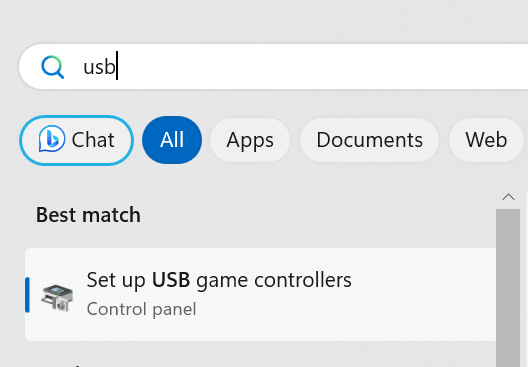
- go to properties
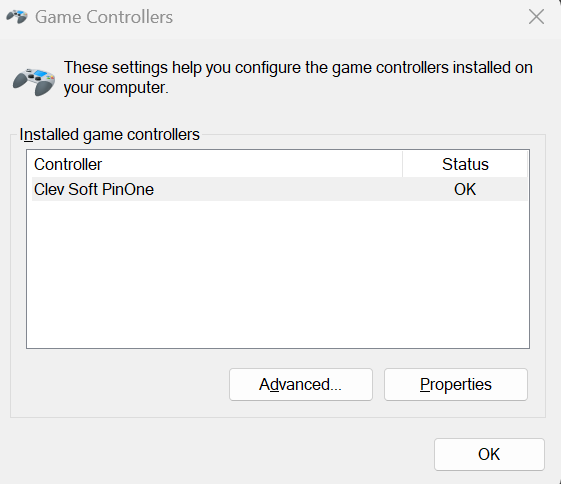
- In this screen you can now test the plunger and buttons to ensure proper operation in windows.
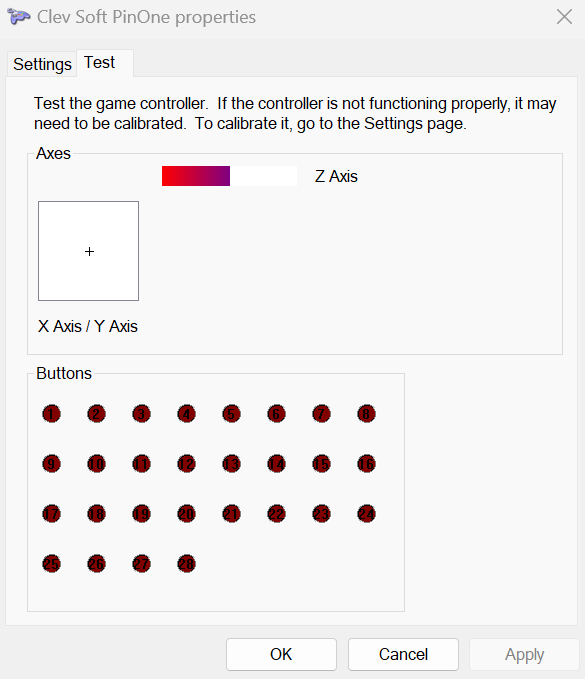
The Z axis corresponds to the plunger, so if you see it moving up and down with the plunger pull and release as well as sitting in the center when resting then you can be sure that the problem lies in your configuration in VisualPinball or the other applications and not in the PinOne Board.
Soft plunger releases
If the plunger is not hitting the ball consistently or not hitting the ball as hard as you would expect, then try the following:
First thing to check is that you have a good calibration. Ensure that the "plunger min" is much lower than the "plunger mid" (typically about 100 units lower). IF this is not the case, then redo the calibration and make sure to push the plunger as far forward as you can to ensure a good "min" reading.
Ensure that you are not getting excessive jitter from your plunger. The plunger should not be jumping around more than 10 units up or down from the "plunger mid" value while in the test screen. If it is, then check that you have a good USB connection to the PinOne board. Sometimes a bad ground can cause a lot of jitter which can affect how VPX sees the plunger as it is being released. Note that setting the average DOES NOT affect what you see in the plunger test screen, those are raw numbers from the plunger before averaging, so if you have a lot of jitter, increasing the number of averages can help.
In VPX, if you still have unreliable releases after checking these items, you can greatly improve the releases by setting the "Plunger Quick Release" checkbox to true. When doing this, make sure you have the "Launch button" set in both VPX and in the config tool as this feature actually utilizes the VPX launch button to send the ball at the exact moment you release the plunger.